JEHE Active Hardware Control (JAHC) management system includes both hardware Microcontroller Unit (MCU) and software (JAHC Technology Manager). The reliable system is a patented technology of Giada, which is independent of OS.
JAHC can avoid devices running in non-working hours and help users save power consumption significantly.
The diagram shows how JAHC can control a device through a Microcontroller Unit (MCU).




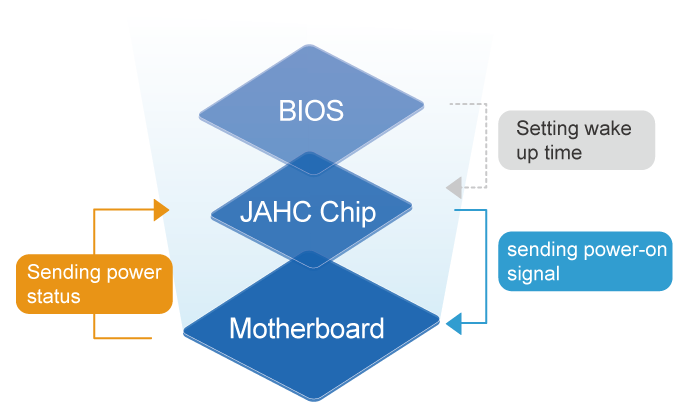














 Inquiry
Inquiry Download
Download Technical Support
Technical Support RMA
RMA Events
Events